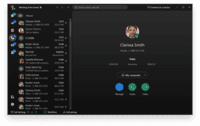Overview
What is Webex Calling?
Webex Calling is Cisco’s flagship cloud calling solution with over 12 million users worldwide. It delivers an enterprise-grade calling experience that enables customers to replace PBX hardware with a cloud calling solution. Webex Calling's connectivity and collaboration experience includes calling,…
Webex Calling review!
Webex Calling
Webex Calling Review
Webex is the way to go!
Webex Calling Review
Webex Calling
Webex Calling: an All-in-one software
Business orientated chat app
Webex Calling - Best platform for meetings and calls
Webex Calling: Best Calling Solution!
Secured and robust
Enterprise features combines with End to End Encryption
Best cloud Calling Solution
My Webex Calling Journey
How Webex Calling Differs From Its Competitors
Security
Security
All-in-one Platform
Security
All-in-one Platform
Security
Security
All-in-one Platform
Security
Security
All our devices are running latest versions of Windows so interoperability has not been a problem.
Security
All-in-one Platform
Security
Here are some factors to consider when …
Security
All-in-one Platform
Security
All-in-one Platform
Security
All-in-one Platform
Security
All-in-one Platform
Security
Security
All-in-one Platform
Security
All-in-one Platform
Security
All-in-one Platform
Security
All-in-one Platform
Security
Security
All-in-one Platform
Security
Security
All-in-one Platform
Security
All-in-one Platform
Security
All-in-one Platform
Security
Awards
Products that are considered exceptional by their customers based on a variety of criteria win TrustRadius awards. Learn more about the types of TrustRadius awards to make the best purchase decision. More about TrustRadius Awards
Popular Features
- Directory of employee names (135)8.585%
- Message alerts (127)8.484%
- Answering rules (132)8.383%
- Mobile app for iOS (127)8.282%
Reviewer Pros & Cons
Video Reviews
1 video
Pricing
Basic Plan
$0.00
Cisco Unified Communications Manager
$0
Call Plan
$17.00
Entry-level set up fee?
- Setup fee optional
Offerings
- Free Trial
- Free/Freemium Version
- Premium Consulting/Integration Services
Starting price (does not include set up fee)
- $11.95 per month per user
Features
Performance & Compatibility of Online Events Software
Features related to the performance, reliability & compatibility of web conferencing and webinar (online events) software.
- 8High quality audio(5) Ratings
High quality audio connection is consistently available, with few or no interruptions.
- 7.6High quality video(5) Ratings
High quality video connection is consistently available, with few or no interruptions.
Screen Sharing
Features related to remote screen sharing capabilities.
- 7.8Desktop sharing(5) Ratings
Presenters can remotely share a view of their desktop with attendees.
Online Meetings / Events
Features related to hosting and attending meetings and events online.
- 7.6Calendar integration(5) Ratings
Scheduling capabilities integrate with users’ Calendars.
- 6.5Meeting initiation(5) Ratings
Meetings can be easily initiated, whether they are scheduled or on the fly.
- 7.3Record meetings / events(5) Ratings
Meetings and webinars can be recorded for playback.
Online Events Collaboration
Features related to collaboration between attendees during web conferences, webinars, and other online events.
- 8.2Live chat(2) Ratings
Participants can use one-on-one and group instant messaging to communicate privately or selectively during meetings.
Online Events Security
Features related to the security of meetings and other events held via web conferencing/webinar software.
- 8User authentication(4) Ratings
Administrators can require users to authenticate their identities before joining a meeting.
- 8Participant roles & permissions(4) Ratings
Administrators can grant users different levels of access to conferences, as moderators, presenters, attendees, or participants. Permissions can be set for individual users, or based on user role/group.
Cloud PBX
A cloud PBX system is based on cloud computing technology where data is stored and transferred over the intenet without any need for on-site PBX equipment
- 8.1Hosted PBX(106) Ratings
Hosted telephony infrastructure obviated the need for local PBX hardware
- 7.9Multi-level Interactive Voice Response (IVR)(106) Ratings
IVR is a phone menu allowing callers to interact with the system through voice and keypad
- 8.5Directory of employee names(135) Ratings
Voice directory of all employees for self-service dialing
Call Management
Customized phone system settings
- 8.3Answering rules(132) Ratings
Ability to enter rules to route calls to main number or other extensions in case of absence
- 8.6Call recording(126) Ratings
Automatic recording of inbound and outbound calls
- 8.5Call park(120) Ratings
Ability to hold calls in virtual location and subsequently access from any phone in system
- 8.3Call screening(114) Ratings
Ability to block numbers or send calls directly to voicemail
- 8.4Message alerts(127) Ratings
Receive SMS and email message notifications for voice and fax messages
- 3.6Business SMS/External Messaging(1) Ratings
Unlimited SMS and/or MMS with clients
- 4.5Online Fax(1) Ratings
Ability to send and receive faxes over the internet
- 5.8Voicemail Transcription(3) Ratings
AI-powered voice-to-text transcription of voicemails
Mobile apps
Apps are compatible with mobile devices.
- 8.2Mobile app for iOS(127) Ratings
App for iPhone and iPad
- 8.6Mobile app for Android(115) Ratings
Android app
Unified Communications Platform and Collaboration
UCaaS platforms allow teams to collaborate internally in one central space.
- 7.7Centralized communications management(4) Ratings
All voice, chat, and video features can be managed from one central platform.
- 6.7Team messaging(5) Ratings
Team members can send each other messages.
- 6.4Team document sharing(5) Ratings
Documents can be shared with other team members.
- 7.1Call and meeting analytics(5) Ratings
Analytics and reporting are available about both calls and meetings.
Product Details
- About
- Competitors
- Tech Details
- Downloadables
- FAQs
What is Webex Calling?
Webex Calling provides businesses with a smooth path to the cloud with flexible migration options for businesses of any size. Features such as Cloud Connected UC, Dedicated Instance, and Webex Setup Assist enable Cisco UCM customers to migrate to the cloud with zero business disruption.
Webex Calling is available in over 130 countries worldwide with three options for PSTN connectivity that can be selected on a site-by-site basis. Webex Calling is delivered on the globally available, geographically redundant Webex Platform that offers proven 99.999% availability. It is part of a complete collaboration suite that includes Meetings, Messaging, Polling, Events, async video, and Contact Center that is managed through Webex Control Hub, single-pane-of-glass administration experience.
Webex Calling is available direct, through Cisco VAR partners, and through service provider partners.
Webex Calling Features
Cloud PBX Features
- Supported: Hosted PBX
- Supported: Directory of employee names
Call Management Features
- Supported: Answering rules
- Supported: Call recording
- Supported: Call park
- Supported: Call screening
- Supported: Business SMS/External Messaging
- Supported: Online Fax
- Supported: Voicemail Transcription
Mobile apps Features
- Supported: Mobile app for iOS
- Supported: Mobile app for Android
Performance & Compatibility of Online Events Software Features
- Supported: High quality audio
- Supported: High quality video
Online Meetings / Events Features
- Supported: Scheduling
- Supported: Calendar integration
- Supported: Meeting initiation
- Supported: Record meetings / events
Screen Sharing Features
- Supported: Desktop sharing
Online Events Collaboration Features
- Supported: Live chat
Online Events Security Features
- Supported: User authentication
- Supported: Participant roles & permissions
Unified Communications Platform and Collaboration Features
- Supported: Centralized communications management
- Supported: Team messaging
- Supported: Team document sharing
- Supported: Call and meeting analytics
Additional Features
- Supported: Voice queues
- Supported: Background noise removal
Webex Calling Screenshots
Webex Calling Video
Webex Calling Competitors
Webex Calling Technical Details
| Deployment Types | On-premise, Software as a Service (SaaS), Cloud, or Web-Based |
|---|---|
| Operating Systems | Windows, Linux, Mac |
| Mobile Application | Apple iOS, Android, Mobile Web |
| Supported Countries | Argentina, Bolivia, Brazil, Chile, Colombia, Ecuador, Guyana, Haiti, Paraguay, Peru, Uruguay, American Samoa, Anguilla, Antigua and Barbuda, Bahamas, Barbados, Bermuda, British Virgin Islands, Canada, Cayman Islands, Dominica, Dominican Republic, Grenada, Guam, Jamaica, Mexico, Montserrat, Northern Mariana Islands, Puerto Rico, Saint Kitts & Nevis, Saint Lucia, Saint Vincent & the Grenadines, Sint Maarten, Trinidad and Tobago, Turks and Caicos Islands, United States, US Virgin Islands, Austria, Belgium, Bosnia and Herzegovina, Bulgaria, Croatia, Cyprus, Czech Republic, Denmark, Estonia, Finland, France, Greece, Germany, Hungary, Iceland, Ireland, Italy, Latvia, Lithuania, Luxembourg, Monaco, Montenegro, Malta, Netherlands, Norway, Poland, Portugal, Republic of North Macedonia, Romania, Serbia, Slovenia, Slovakia, Spain, Sweden, Switzerland, Turkey, Ukraine, United Kingdom, Costa Rica, El Salvador, Guatemala, Honduras, Nicaragua, Panama, Australia, Fiji, New Zealand, Papua New Guinea, Vanuatu, Azerbaijan, Bahrain, Bangladesh, Bhutan, Cambodia, China, Hong Kong, India, Indonesia, Iraq, Israel, Japan, Jordan, Kuwait, Laos, Lebanon, Macau, Malaysia, Mongolia, Myanmar (Burma), Nepal, Oman, Pakistan, Philippines, Qatar, Saudi Arabia, Singapore, Sri Lanka, South Korea, Taiwan, Thailand, Timor-Leste, Turkmenistan, United Arab Emirates, Vietnam, Algeria, Angola, Benin, Cameroon, Cote d'Ivoire, Egypt, Ghana, Kenya, Mauritius, Morocco, Mozambique, Nigeria, South Africa, Tanzania, Tunisia, Uganda, Zambia |
| Supported Languages | Arabic, Bulgarian, Catalan (Spain), Chinese (Simplified), Chinese (Traditional), Croatian, Czech, Danish, Dutch, English (Australia), English (UK), English (New Zealand), English (US), Finnish, French (Canada), French (European), German, Hebrew, Hungarian, Indonesian, Italian, Japanese, Korean, Norwegian, Polish, Portuguese (Brazil), Portuguese (Portugal), Romanian, Russian, Serbian, Swedish, Spanish (Latin America), Spanish (Spain), Thai, Turkish, Vietnamese |
Webex Calling Downloadables
Frequently Asked Questions
Comparisons
Compare with
Reviews and Ratings
(359)Attribute Ratings
Reviews
(1-25 of 64)Webex Calling review!
- Easy to manage
- No need to have on-prem infrastructure
- Scalable
- Log with different account on the same app, maybe account of different tenants
- Calling panel has to be modernized
- Add button to do call things, instead to use the 3 dots
Webex Calling: an All-in-one software
- Team Meetings
- Hotline calls
- Can share screen
- Audio and video calling
- Latency when screen sharing
- Annotate tool
- Sometimes Webex Calling has delays
Business orientated chat app
- Great UI
- Easy to use
- Good API availability
- Dark mode
- UI responsivity during calls
- Android apps
- Connection stability
Secured and robust
We have to rely on different applications for day to day communication purpose like calling , sharing , instant messaging and video calls etc. But Webex has this by default and in addition to it , it also offers finest features like VoIP calling and sending automated messages to people who are trying to reach when we are unavailable at work place . Transcripts of meetings are provided by all such applications , but the accuracy in which it transcripts audio is something good .
- transcripts Can send voice mail to email
- automated response
- Calling
- Conferencing
- VoIP calling
- Can send Voicemail to SMS
- video calls
- Audio calls
- screen sharing
- Phone calls
- Participants limit should be increased in trial version
- pricing should be decreased
Great Communication platform
- Audio and Video quality is very good
- File sharing system is easy to use and support different extensions.
- Smooth call recording feature which is very helpful for sharing.
- Sometimes calls end suddenly or there are video glitches.
- Customer service can be improved by being more responsive.
- User interface can be made more beginner friendly.
Video Conferencing at its best!
Webex provides that for us.
With Webex, we are able to host internal team and individual meetings, presentations and discussions.
We also use Webex for interactions with our clients and potentially customers through webinars which is great.
- Ability to record meetings for future purposes
- Background noise cancellation support
- Screen sharing and interactive whiteboard
- HD videos quality
- Call transfer ammd voicemail support
- Better support for low internet connectivity. Webex request a really strong internet connection to work efficiently, this is not possible in a lot of locations.
- I do not have any other issues with the application.
I personally use Webex for recording short tutorials, 1:1 meetings with my supervisor, sharing information with colleagues, file sharing and constant communication with
other team members.
Webex may not be appropriate if you have unstable connection. It causes lags in video calls, messages may take a while to be delivered, Audi during voice calls lag, it can be frustrating.
- File sharing is fully supported, along with availability of content sharing extensions.
- You can also record your calls for record and future referencing.
- Support for HD video, and audio can be sourced from your phone or computer.
- Glitches with audio have been experienced for non-Webex users when connecting to audio.
- Cost is higher in comparison to Microsoft Teams and Zoom.
- Hard to get working on some corporate devices.
- Scheduling meetings
- Call history & chat
- Screen sharing capability
- Lags when too many people are on video call
- Mic & Audio interface
- User experience can be better
Webex Calling: The Swiss Army Knife of Collaboration Tools
- Audio calls
- Screen sharing
- Nothing, it's a great product !
Great calling platform when working with externals
- Connect with people even outside the company
- Delete call chats to keep data protection
- Keep track of the people in the call
- Use emojis to show reactions to a speech
- It feels like it uses too many resources for the video and so, when you have another program open that requires internet connection, it lags
- I'd love to have the option to hide all people at the meeting except for the speaker when the screen is being shared
- Is it possible to create some kind of check that appears when all the people has gotten into the meeting? Like a small virtual light of "ok, we are all here, let's start" so we don't have to be counting on big events with 20 or more people
One of the top-notch Platform for connect with each other's.
- Video Call
- Conference Meeting
- Share attachment
- Chatt Option
- Functions are little difficult to understand at first time
- Overall Experience was too good
Webex Calling and Remote Working
- Ability to join via phone in the event that you don't have internet connection
- Providing call in numbers and local global numbers
- Chat feature allows you to communicate with the whole group or just one member if needed.
- Background options if you want to block out your real background
- The ability to assign additional owners in case you can't be there to manage the call and its features (i.e., recording)
- Easy to make updates to the settings of an already scheduled meeting.
- Let's you know when someone has joined the call (makes a sound for each person)
- It might be that we didn't have this package, but transcription capabilities were not included.
- Sometimes, using Webex Calling would make my computer and other programs run slow
- If screens were being shared, it required a lot of bandwidth and sometimes froze or glitched.
Webex Calling - A great Collaboration App
- Call people inside or outside the company
- Webex Meeting
- Chat and collaborate with other members of the team
- Sharing content is fine however sometimes the share content is a little bit tiny, the zoom option does not appear easily
- When you receive and internal call and this person call you with video camera on, this call activate your camera. There is an option to disactivate it but it is not so easy to find it.
- When you are in a Webex Meeting sometime is not easy to find the windows chat.
Share content with your team and others people outside the organization.
Making internal and external (PSTN) calls.
Schedule Webex meeting with your team and others.
Webex Calling is less appropriate for small companies that not need to share or make IP VoIP calls.
Webex Calling interesting integrative tool of the Cisco Webex family
- Webex Calling allows you to set up a call queue. This way, when calls are unanswered, callers are automatically answered. This becomes very useful for being able to communicate with many students remotely.
- It allows you to create a paging group so that users included in the group (in our case, our students) can send an audio message to a specific person or the entire class group.
- Webex Calling allows you to set specific times to receive calls. In this way, we can prevent our students (especially those who live in other time zones) from contacting the teachers of the class group at unwanted times.
- The graphics can be significantly improved. Sometimes it isn't easy where to click to access a specific call.
- Webex Calling (as well as other Cisco Webex software) crashes frequently. This makes communication difficult.
- There is room for improvement for common chat features. It is sometimes difficult to manage internal communications when there are many callers.
Webex Calling: Connecting you to your business, anywhere.
- Video Conferencing, Screen Sharing, and Chat
- Makes it easy for teams to collaborate across different locations
- It also works with other popular apps like Slack, Google Drive, and Dropbox that allow for seamless integration of work tasks.
- Should have a better feature of recording meetings.
- Should have a better integration with other platforms like Salesforce and Google.
- Mobile Video calling
Webex Calling is the professional meeting software we needed
- Video Calling
- Audio Calling
- Email Invitation Format
- Provide more features at different price points
- Ease of use for beginners
- Intricate User Interface
Webex Calling: our tool of choice for large group calls
- Ability to create meeting links
- Allowing outside users to join
- Handles large groups well
- Interface could be better
- Desktop app is hard to navigate
My experience with Webex Calling
- The meeting schedule with office 365
- The calls to another users.
- The notifications when someone try contact you, and you are offline
- I think Webex Calling need improve the mute and unmute time
- User interface need be more friendly for users
- The calendar with more options for watch the months complete
- Secured file sharing with it's cloud systems
- Automated schedule and group meetings/calls.
- Screen sharing on call
- call quality and pricing
- Nothing major but the UI can be little better in terms of design. UX is fine though.
- Takes too much bandwidth on large/group calls. Audio feels choppy sometimes.
- Android app is terrible and too buggy
Webex Calling for customer meeting
- Large audiance call
- share content
- Calling subscriptions for telephony users
- It would be better if a user get information about any new updates or new features added in timely manner.
- Time limit
- mute or unmute causes a tone --> distraction
Webex collaboration tool
- chat
- call
- status sharing
- design
- speed
- easy settings
Fun and funky product.
- UCM FREE
- SIP
- Messaging
- SSO
- SAML
- File sharing
Webex Calling vs Other Team Apps
- Stability in loading on computer
- Search by name of people in company to call
- One touch calling
- Initial setup needs instructions
- Tutorial on how to find or import contacts after first use of Webex required
- Not easy to find voicemail
Calling Webex
- Video Calls
- Conference Calling
- Multi device functionality
- Text Messaging
- Video Recording
- App crashes alot
Webex Calling: a call for success
- Practical, quick and easy to use
- Very good audio and video quality
- Light client well behaving, both for pc's and phones
- Lots of updates, perhaps a bit too many
- The password change rules sometimes prevent users from a quick access
- Call recording feature missing